AI for Deal Screening
Automate your initial deal evaluation process with AI that aligns with your investment thesis
On This Page
Use Case Overview
Use this setup to evaluate startup pitches automatically using your fund's investment thesis and criteria. This guide will help you configure Humble AI to assess alignment, stage fit, and recommend next steps (Proceed or Pass).
By implementing this AI-powered screening system, you can save hours of manual review time and ensure consistent evaluation of all incoming deals against your specific investment criteria.
What You'll Need
A Humble AI account
Sign up at humbleai.com if you don't already have an account
Assistant Builder
Available in your Humble AI dashboard
(Optional) Slack Integration Setup
For automating the screening of pitches shared in Slack
(Optional) Zapier or Make
For connecting with other tools in your stack
Step-by-Step Setup Guide
- 1
Go to the Assistant Builder
Log in to your Humble AI account and navigate to the Assistant Builder section in the dashboard.
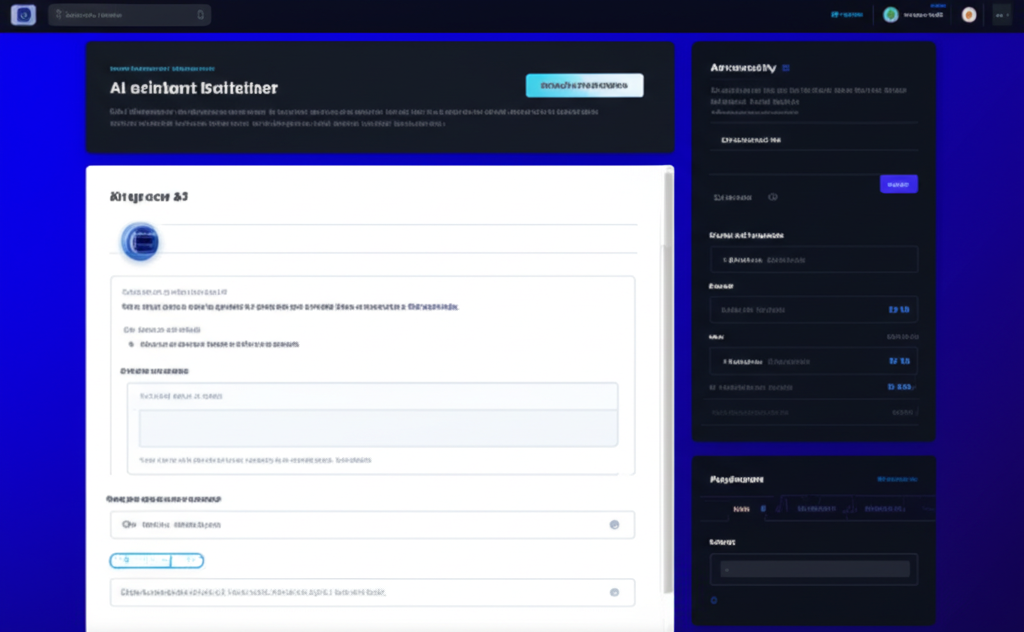
- 2
Click "+ Create Assistant"
Look for the "+ Create Assistant" button, typically located in the top-right corner of the dashboard.
- 3
Give it a name
Name your assistant something descriptive like "Deal Screener" or "Investment Thesis Evaluator".
- 4
Paste the prompt into the description field
Copy the prompt template from the section below and paste it into the assistant's description field. Customize the investment thesis and criteria to match your fund's specific focus.
Pro Tip:
You can use the modular prompt sections to customize different aspects of your assistant's behavior without having to rewrite the entire prompt.
- 5
Save and test your assistant
Save your assistant configuration and test it by pasting a pitch or short description of a startup. Verify that the output matches your expectations and refine the prompt as needed.
- 6
(Optional) Add integrations
Set up Slack or Typeform integration to automate the processing of incoming pitch messages. This allows your assistant to automatically screen pitches as they come in.
Assistant Prompt Template
Optional Integrations
Example Output
Troubleshooting
Having trouble implementing this solution? Our team is here to help.
Schedule a ConsultationRelated Tutorials
Automating Deal Flow with Airtable
Learn how to create a comprehensive deal tracking system using Airtable and automation tools.
View TutorialBuilding a Portfolio Analytics Dashboard
Create a real-time dashboard to monitor the performance of your portfolio companies.
View TutorialAutomated LP Updates with AI
Use AI to generate personalized updates for your limited partners based on portfolio data.
View Tutorial